Building a mobile app doesn’t have to break the bank. Whether you’re a startup founder or a small business owner, creating an app on a tight budget is possible with the right strategy and planning. Many believe that mobile app development requires a massive financial investment, but careful decision-making can significantly cut costs without sacrificing quality.
Prioritizing essential features, choosing the right development approach, and working with an experienced yet cost-effective team can make a big difference. Even partnering with a reputable outsource mobile app development company can be affordable if expectations and scope are clearly defined.
This guide will walk you through smart, practical steps to help you build a functional and engaging app while staying within your budget. With the right approach, limited funds don’t have to limit your app’s potential or success.
Why Building a Mobile App on a Budget is Possible
App development costs vary widely depending on the complexity, design, platform, and features. While some apps do cost six figures or more, many successful apps began with modest budgets.
Key reasons you can build on a budget include:
-
Prioritizing core features: Focus on what matters for your app’s functionality.
-
Using free or low-cost tools: Plenty of open-source frameworks and design platforms reduce expenses.
-
Hiring freelancers or interns: Skilled individuals are often available at affordable rates.
-
Starting small: Build a minimum viable product (MVP) first, then expand later.
Successful apps often start with a simple idea executed well, then grow as user needs evolve. This step-by-step growth keeps initial costs manageable.
Step 1: Define Your App Idea Clearly
The foundation of a budget-friendly app begins with clarity.
Focus on Core Features First
Identify the one or two key functions your app must deliver. Your app should solve a problem or fulfill a need directly. Write down the absolute essentials — the features users can’t do without.
For example, if you want to create a food delivery app, focus first on listing restaurants, placing orders, and payment processing. Leave additional features like tracking drivers, advanced ratings, or loyalty programs for future updates.
Keep your feature list short. This reduces the amount of coding and design needed, saving you time and money.
Avoid Feature Creep
Feature creep happens when new ideas keep getting added during development. It often doubles the time and cost. Stay firm on your initial feature set.
Create a “future ideas” list for features that can come later. This helps keep the current project on track and budget.
Step 2: Choose the Right Development Approach
Your development approach affects your timeline, quality, and costs.
Native vs Cross-Platform
Native apps require building separately for iOS and Android, using Swift/Objective-C or Java/Kotlin. This approach usually delivers the best performance and user experience, but costs more due to double work.
Cross-platform frameworks like React Native, Flutter, and Xamarin let you write a single codebase that runs on both platforms. This reduces development time and cost. Many startups prefer this option to reach both audiences quickly.
If the budget is extremely limited, consider focusing on one platform first (usually Android due to its wide market share and easier app store submission). You can add the second platform later when funds allow.
Using No-Code or Low-Code Tools
No-code or low-code platforms let you build apps with drag-and-drop interfaces and minimal coding.
Examples include Adalo, Bubble, Glide, and Appgyver. These tools are ideal for simple apps or prototypes. You can quickly test your idea and make adjustments without expensive development cycles.
However, these tools have limitations on customization and performance, so evaluate if they fit your app’s needs.
Step 3: Plan Your Budget Wisely
Planning your budget upfront avoids surprises and helps allocate funds effectively.
Breakdown of Typical Costs
While costs vary, typical expenses include:
-
Design (UI/UX, branding, graphics)
-
Development (coding, integrations, backend)
-
Testing (quality assurance, bug fixes)
-
Marketing (launch promotion, user acquisition)
-
Maintenance (updates, server costs)
On a tight budget, prioritize development and critical design. Marketing and extras can come later, once the app gains traction.
Setting Priorities in Spending
Evaluate which parts bring the most value. For example, invest in a clean, intuitive interface rather than flashy animations. Choose cloud services with free or affordable tiers for backend needs.
Look for free trial periods on tools and services to test them before committing.
Step 4: Find Affordable Talent
Hiring the right people can save time and money.
Freelancers vs Agencies
Agencies provide full-service development but charge premium rates. Freelancers usually offer specialized skills at lower costs and more flexible terms.
Platforms like Upwork, Freelancer, and Toptal connect you to vetted freelancers worldwide. Review portfolios and ratings carefully.
Hiring Interns or Students
Interns or students studying computer science often seek projects to build experience. They usually charge less and bring enthusiasm.
Mentoring takes time, but this trade-off can work well if you have some technical knowledge yourself.
Using Online Marketplaces
Freelance marketplaces offer options for every budget level. Post detailed project descriptions and set clear milestones to keep projects on track.
Negotiate fixed-price contracts to avoid unexpected fees.
Step 5: Use Open-Source and Free Tools
Many resources exist to reduce development expenses.
Development Frameworks
React Native, Flutter, Ionic, and Xamarin are popular free frameworks with large communities and lots of plugins.
These frameworks handle many common needs like UI components, navigation, and device access, cutting down on custom coding.
Design and Testing Tools
-
Figma: Offers free design collaboration with prototyping.
-
Canva: Easy graphics tool with free templates.
-
Adobe XD: Has a free starter plan for UI design.
-
Firebase Test Lab: Provides free testing on real devices for a limited quota.
-
BrowserStack: Offers trial periods for cross-browser and device testing.
Use free tiers until you need premium features.
Step 6: Keep Design Simple and Functional
Simple design reduces development time and improves user satisfaction.
Minimalist UI
Use standard UI components and layouts that users already understand. Avoid reinventing navigation or controls.
Prioritize clarity, speed, and ease of use over decorative elements.
Reusing Design Templates
Many websites provide free or low-cost mobile UI kits and templates. Using these accelerates the design and lowers costs.
Custom branding like logos and color schemes can be created inexpensively with tools like Canva or Hatchful.
Step 7: Test Frequently and Fix Bugs Early
Testing early and often prevents expensive fixes later.
Using Beta Testers
Invite a small group of users to try the app and provide feedback. Family, friends, or targeted community groups can help.
Collect bug reports and usability feedback to improve the app before wider release.
Automated Testing Tools
Leverage free or affordable testing tools to automate repetitive tasks like unit tests and UI checks.
Automated tests catch issues early and improve app reliability without increasing manual effort.
Step 8: Launch Strategically and Market Smartly
Smart launching stretches your marketing budget further.
Soft Launch First
Start by releasing your app in a small market or to a limited audience. This approach lets you gather data and fix issues before a bigger push.
Soft launches lower risks and avoid costly public failures.
Use Social Media and Word of Mouth
Leverage free social media platforms to build awareness. Share your story, features, and updates with relevant groups.
Encourage early users to share and review your app. Positive word of mouth remains one of the most cost-effective marketing channels.
Partner with bloggers or small influencers who align with your app’s niche for wider reach.
Additional Tips to Cut Costs Further
Cutting costs doesn’t always mean sacrificing quality or comfort. Whether you’re managing a project or a business, learning when to hire Flutter app developers and applying a few smart strategies can help you save money consistently while still meeting your goals.
Use Cloud Services with Free Tiers
Platforms like Firebase, AWS, and Heroku offer free usage levels that cover small apps. These services provide backend infrastructure without upfront hardware costs.
Prioritize Analytics
Integrate free analytics tools like Google Analytics for Firebase or Mixpanel to track user behavior. Knowing what users do helps you prioritize improvements and avoid wasting money on unnecessary features.
Plan for Future Monetization
If your goal is to generate revenue, consider how your app will make money early on. Simple monetization models like ads, in-app purchases, or subscriptions can start small and scale with your app.
Conclusion
Budget constraints don’t have to stop you from launching a mobile app. Focus on the essentials, use free and low-cost tools, hire smartly, and keep your design straightforward. Test your app thoroughly, launch carefully, and market creatively without spending a fortune.
With dedication and strategic choices, your app can attract users and grow over time, all without a massive upfront investment. Start small, stay focused, and keep improving. Your mobile app journey can begin today, no matter your budget.




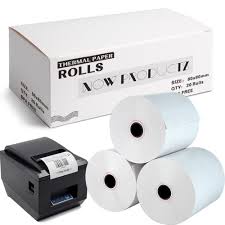


0 Comments