Introduction
In an increasingly data-driven world, customer relationship management (CRM) systems like Microsoft Dynamics 365 Customer Engagement (CE) are central to how businesses build relationships, close deals, and provide outstanding service. With great data access, however, comes great responsibility. One of the most vital components in maintaining security, compliance, and operational efficiency in Dynamics 365 CE is implementing role-based access control (RBAC) and establishing robust governance practices.
As organizations scale and departments grow, managing who can access what within a CRM system becomes both complex and essential. Without a clear governance structure, the risk of unauthorized access, data leaks, and compliance breaches increases exponentially. Role-based access and governance are not just technical best practices—they are strategic imperatives for any organization using Microsoft Dynamics 365 Customer Engagement.
Understanding Role-Based Access in Dynamics 365 Customer Engagement
Role-based access control (RBAC) in Dynamics 365 CE is a security model that restricts system access to authorized users based on their roles. Each role comes with a defined set of permissions determining what actions users can perform and which data they can view or edit. This method ensures users have access only to the information they need to perform their job functions—no more, no less.
Dynamics 365 CE provides several out-of-the-box security roles such as Salesperson, Marketing Manager, or System Administrator. These roles can be customized or extended to reflect the unique workflows and hierarchies of a business. RBAC in Dynamics 365 CE applies across modules—Sales, Marketing, Customer Service, and more—making it a unified and powerful tool for enforcing access policies consistently.
The Importance of Role-Based Access
Why is role-based access so crucial in Microsoft Dynamics 365 Customer Engagement? The answer lies in both security and productivity:
-
Security and Data Privacy: Limiting access to sensitive customer data reduces the risk of internal threats and helps meet compliance requirements such as GDPR or HIPAA.
-
Operational Efficiency: Users are not overwhelmed by unnecessary features or data, leading to streamlined workflows and fewer errors.
-
Audit Readiness: RBAC makes it easier to demonstrate compliance during audits, as access controls and changes are clearly documented and monitored.
Key Components of Role-Based Security in Dynamics 365 CE
Dynamics 365 CE’s security framework includes several layers to support fine-grained access control:
-
Security Roles: Define privileges to create, read, write, delete, append, and share records.
-
Business Units: Structure the organization and restrict data access by hierarchical grouping.
-
Field-Level Security: Further limits access to individual fields within an entity.
-
Teams and Hierarchy Security: Allow cross-functional collaboration while maintaining data restrictions.
-
Sharing and Ownership: Define how records are owned and shared among users.
These components work together to form a comprehensive RBAC system that ensures users see only what they need to see and can only perform permitted actions.
Best Practices for Role-Based Access in Dynamics 365 CE
-
Start with Least Privilege Principle
Begin by assigning users the minimum permissions they need to perform their tasks. Avoid granting broad access “just in case.” Over time, permissions can be expanded based on real-world usage and requirements. -
Align Roles with Job Functions
Create roles that map directly to job titles or departments—such as “Sales Executive,” “Support Agent,” or “Marketing Coordinator.” This makes role assignment intuitive and consistent. -
Use Business Units to Reflect Organizational Hierarchies
Proper use of business units helps segregate data based on geographic or departmental boundaries. For example, regional sales teams may only need access to records in their territory. -
Implement Field-Level Security for Sensitive Data
Not all users need to see personally identifiable information (PII) or financial data. Field-level security allows you to hide or restrict access to such fields selectively. -
Audit and Review Access Regularly
User roles and access needs evolve. Schedule periodic reviews to remove obsolete users, update permissions, and ensure continued compliance. -
Leverage Team-Based Security for Cross-Functional Projects
When projects span departments, use teams with defined access levels rather than assigning temporary roles. This keeps your security model clean and maintainable. -
Enable Role Hierarchy for Managerial Oversight
Role hierarchy allows managers to access data owned by their direct reports. This ensures visibility while respecting boundaries of lower-level roles. -
Monitor Role Changes and Access Patterns
Use auditing tools within Microsoft Dynamics 365 Customer Engagement to log who changes roles, when, and how often. This transparency is vital for accountability. -
Automate User Provisioning with Azure AD Integration
Sync Dynamics 365 CE with Azure Active Directory to automate user provisioning and deprovisioning, reducing manual effort and preventing orphaned accounts. -
Document Your Governance Policies
Clearly define and document your access control policies, role definitions, escalation procedures, and audit schedules. Make them part of your IT governance framework.
Governance in Dynamics 365 CE: The Bigger Picture
While role-based access is a major pillar of governance, a complete governance model for Microsoft Dynamics 365 Customer Engagement should address:
-
Change Management: Define how changes to roles, workflows, and customizations are requested, approved, and documented.
-
Data Governance: Establish ownership and lifecycle management for customer data, including data quality standards and retention policies.
-
Compliance Management: Ensure alignment with industry-specific regulations and internal audit requirements.
-
Training and Awareness: Regularly train users on security responsibilities and system updates.
-
Backup and Recovery Plans: Include access governance in business continuity planning, ensuring minimal disruption during a disaster.
A mature governance model improves not just security but also the usability and effectiveness of Dynamics 365 CE. It reduces the likelihood of misconfigurations, duplicate records, and permission sprawl—all of which can undermine CRM performance and user satisfaction.
Real-World Example: Governance Success in Action
Consider a multinational financial services firm using Dynamics 365 CE for client management. By implementing robust role-based access policies, they ensured that:
-
Sales teams could only access clients in their region.
-
Customer service agents were restricted to case records, not full client profiles.
-
Sensitive investment information was locked behind field-level security, viewable only by relationship managers.
Through regular access audits and documented governance policies, the firm not only maintained regulatory compliance but also improved operational efficiency and client trust.
Conclusion
Role-based access and governance are critical for leveraging the full power of Microsoft Dynamics 365 Customer Engagement while maintaining security, compliance, and user productivity. By implementing best practices—starting with the principle of least privilege, aligning roles with business functions, using business units strategically, and auditing access regularly—organizations can minimize risk and ensure data integrity. Combined with a broader governance framework, these practices provide a strong foundation for scalable and secure customer engagement. In a world where trust is everything, protecting customer data through intelligent access management isn’t just good practice—it’s business-critical.





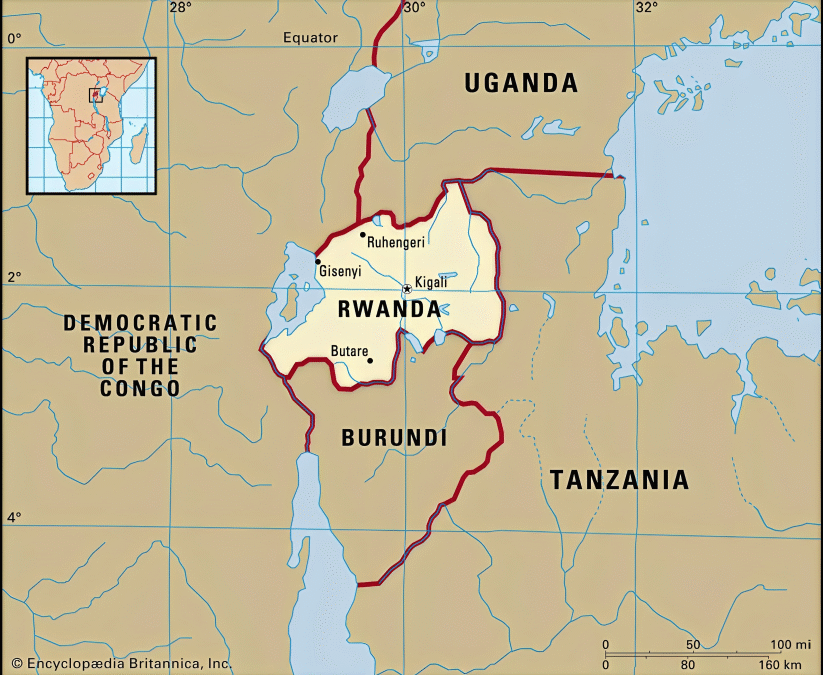
0 Comments