Introduction
In today’s industrial automation environment, reliable connectivity and a well-structured programming setup are vital for keeping production systems running without interruptions. The Allen-Bradley MicroLogix 1400 (1766-L32BWA) PLC stands out as a dependable controller, known for its flexibility, user-friendly design, and ability to handle demanding applications. To unlock its full potential, engineers rely on RSLogix 500, Rockwell Automation’s software designed for MicroLogix and SLC families. Every step—from creating a project and configuring communication to monitoring live operations—plays a role in achieving seamless automation. This guide will walk you through the essentials: understanding the RSLogix 500 interface, setting up a new project, connecting the PLC through RSLinx, downloading programs, going online, and applying effective tagging for simplified troubleshooting.
Basic Overview of RSLogix 500 Interface
RSLogix 500 serves as the primary programming platform for MicroLogix and SLC controllers. It provides an intuitive ladder logic editor that allows engineers to create, organize, and test control logic efficiently. With the Project Browser, users can easily navigate tasks, data files, and routines, keeping projects well-structured. The software also includes built-in tools for communication, monitoring, and debugging, enabling smoother integration with the PLC. A key feature is its ability to switch between offline mode (for editing and simulation) and online mode (for live monitoring and troubleshooting). Establishing communication drivers—via Ethernet or serial—is a crucial step, ensuring smooth interaction between your PC and the PLC hardware. Together, these features make RSLogix 500 a practical and reliable choice for programming and maintaining MicroLogix 1400 systems.
Creating a New Project and Selecting the Correct Processor (1766-Lxxx)
To get started with programming, open RSLogix 500, select File → New, and assign a meaningful name to your project. The next step is selecting the appropriate MicroLogix 1400 processor from the available list. Options may include models like 1766-L32BXB or 1766-L32BWA, depending on your hardware setup. Choosing the correct processor is critical, as it ensures compatibility with the PLC’s communication ports, memory size, and I/O configuration. Once selected, RSLogix automatically creates a workspace with default data files for inputs, outputs, timers, counters, and other essential functions. This auto-configuration saves time and provides a ready-to-use environment where you can focus on designing ladder logic, assigning addresses, and implementing your control strategy without having to manually configure every detail.
Connecting to the MicroLogix 1400 PLC
The MicroLogix 1400 offers both Ethernet and serial connections, with Ethernet being the preferred option for faster and more stable communication. Begin by configuring the PLC’s IP address to match your network settings. Next, open RSLinx Classic and go to Communications → Configure Drivers. Add a new EtherNet/IP driver, enter the PLC’s IP address, and confirm. When the connection is successful, a green PLC icon will appear. For serial communication, select the RS-232 driver and match the COM port parameters with your PC. If you encounter connection issues, check that both devices are on the same subnet, ensure firewalls aren’t blocking access, and verify physical cable connections. Proper setup guarantees that RSLogix 500 can seamlessly communicate with the controller, enabling program downloads, live process monitoring, and smooth troubleshooting.
Downloading the Program and Going Online
After completing your ladder logic, the next step is to download the program into the PLC. In RSLogix 500, navigate to Communications → Download, select the connected controller, and confirm. Your logic will then be transferred to the PLC’s memory. Once the download is finished, you can switch to Go Online mode by selecting Communications → Go Online. This mode lets you monitor real-time data, verify logic execution, and make edits while the system is running.
At this stage, tagging becomes crucial. RSLogix 500 organizes data into specific files such as I (inputs), O (outputs), B (bits), T (timers), C (counters), and F (floating-point values). By assigning aliases or descriptive names to these addresses, you make your project easier to read and maintain. Instead of remembering raw numbers, you’ll instantly know what each input or output does. Clear tagging speeds up troubleshooting, reduces programming errors, and makes future updates more efficient.
Useful Tips
-
Always save your project before downloading to avoid losing changes.
-
Ensure the firmware version of your PLC matches your RSLogix 500 version.
-
Use RSLinx Classic diagnostics if communication issues occur.
-
The PLC’s built-in LCD screen is a quick way to check IP addresses, device status, and errors.
Following these small but important practices will make your programming process smoother and reduce downtime in the field.
Conclusion
Working with the Allen-Bradley MicroLogix 1400 and RSLogix 500 becomes simple once you understand the process. From creating a new project and selecting the right processor, to connecting through RSLinx, downloading your program, and going online, each step contributes to a reliable and efficient automation system. By applying best practices such as saving projects, verifying firmware, and tagging inputs and outputs, you can streamline programming while making long-term maintenance much easier. When set up correctly, the MicroLogix 1400 provides a stable, user-friendly, and highly reliable solution for modern industrial automation.
Reach Us
Asteam Techno Solutions Pvt. Ltd. is AVEVA (Formerly Wonderware) Registered System Integrator providing sale/service/support and executing the HMI/SCADA, Historian/MES Solutions to End-user & OEM/System Integrator community for their diverse needs.
Leading single-source supplier & solution provider for industrial automation hardware and software solutions needed.
Preferred wholesale supplier, stockiest & exporter of Programmable Logic Controller (PLC), Drive (VFD), HMI, Panel PC, SCADA, Profibus Connector, Cable, and many more automation products.
We serve OEM, Pharmaceuticals, Chemicals, Petrochemicals, oil & gas, Panel manufacturers along with our process equipment. Also, we deliver services to Food processing OEM, electrical industries & mechanical industries with our special purpose process components.

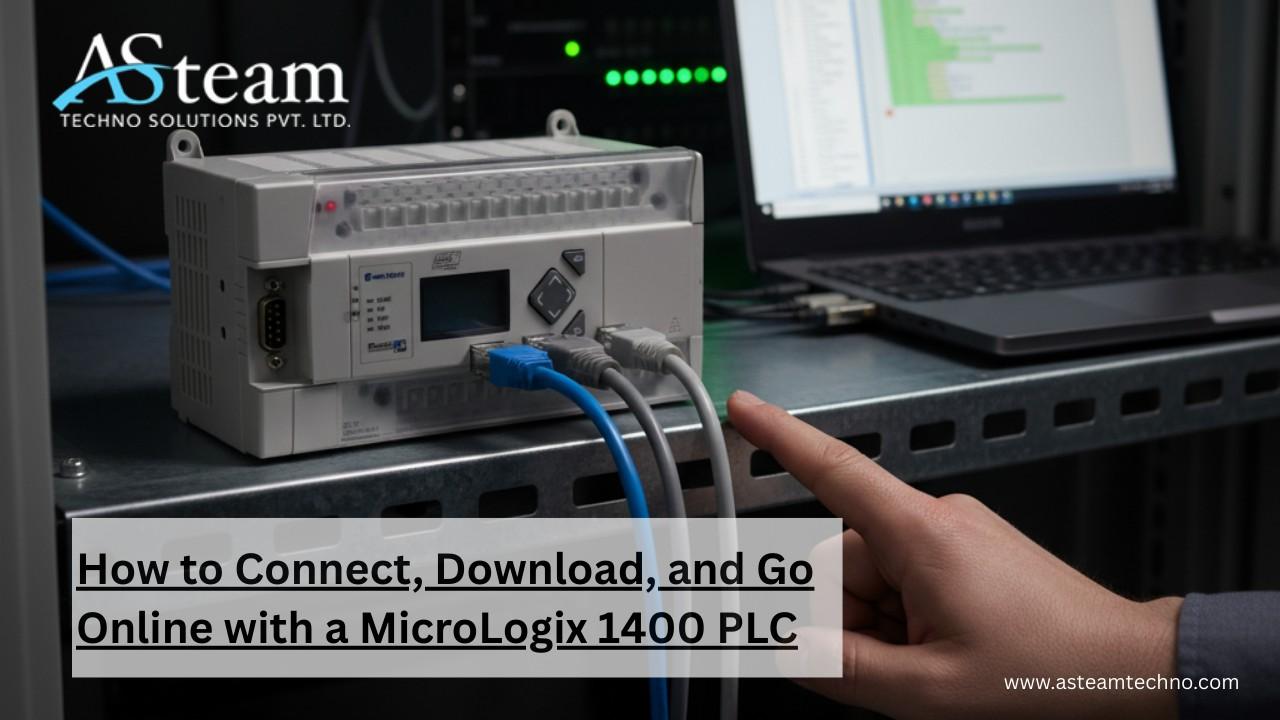





0 Comments